My Favorite Apps for Writing
These are the apps I use on a daily basis for writing, editing, and organizing.
Prose & Poetry
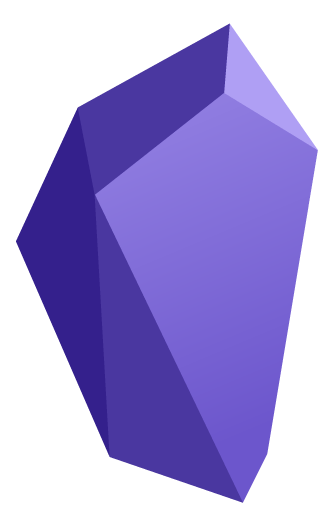 Obsidian • All platforms
Obsidian • All platforms
Obsidian turns your current writing directory into an organized “vault” where you can edit, preview, and organize your markdown files. I like that it has support for community-driven plugins – sort of like Chrome extension for your text editor. And Obsidian doesn’t force you into its cloud storage – you can keep your vaults wherever you want. I store mine in a Dropbox so my writing is always backed up to the cloud.
Worthy competitors: iA Writer
Screenwriting
 Slugline • Mac, iOS
Slugline • Mac, iOS
I prefer screenwriting apps based on Fountain, an open-source format that can be opened with any plain text editor. This prevents you from getting locked in to any particular editor, and gives me a better sense of ownership over my writing. Of all the Fountain-based editors I’ve tried, Slugline is my favorite. It has minimal settings, an uncluttered interface, and a fullscreen mode that lets you write distraction-free.
Worthy competitors: Highland 2
Outlining
 Workflowy • All platforms
Workflowy • All platforms
If you need to create a story outline, create a research list, or cross off project tasks as they’re completed, check out Workflowy. This free app lets you create lists of infinitely-nested text, and gives you pretty much everything you need to be productive – tags, sharing, card views – without any extra fluff. Its flexibility is its greatest strength.
Quickly capturing ideas
 Tot • Mac, iOS
Tot • Mac, iOS
Everyone needs an idea inbox. When an idea pops into my head, I open up Tot, jot it down, and get back to my day. My ideas are automatically synced to the cloud so I have them with me in the car, at my desk, and by my bedside. Unlike the stock iOS Notes app, Tot has no filing system – it works best as a place to dump unstructured thoughts and ideas that you’ll organize later.
Worthy competitors: Pensieve, pocket notebook, emailing yourself
Staying organized
 Notion • All platforms
Notion • All platforms
Different types of projects live in various places. It can be difficult to stay mentally organized with everything so spread out. Notion is a “personal knowledge base,” a sort of digital binder where you can keep tabs on everything going on in your life. I use Notion to track what projects I’m working on, what’s coming up next, and what I’d like to work on down the line.
Worthy competitors: Airtable
Keeping drafts straight
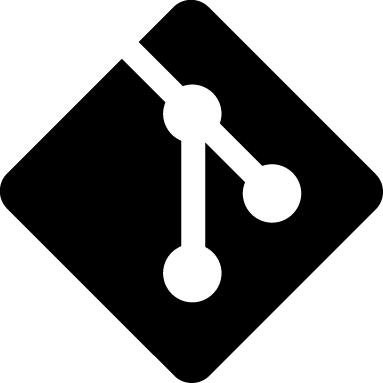 Git • All platforms
Git • All platforms
Once upon a time, my project folders consisted of dozens of drafts, each differentiated by the date in the filename. It was a way of ensuring that I always had my old drafts in case I ever needed to go back and reference them. But when I switched to Git, I said goodbye to overcrowded project folders for good. Git is a tool for saving a “version history” of your writing, without having to save multiple copies. At the end of each writing session, I “commit” the day’s changes with a quick note about what I worked on. At any point in the future, I can scroll through the historical log of changes and read or revert to any previous version.